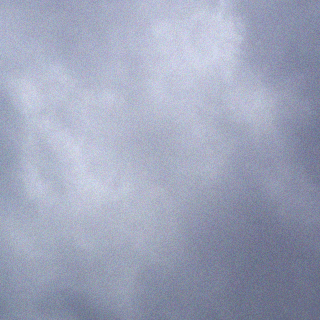1. 설정 방화벽 켜져 80 포트, 3306 포트
vi /etc/sysconfig/iptables
-A INPUT -m state –state NEW -m tcp -p tcp –dport 80 -j ACCEPT
-A INPUT -m state –state NEW -m tcp -p tcp –dport 3306 -j ACCEPT
/etc/init.d/iptables restart #마지막으로 다시 방화벽 때문에 설정이 적용됩니다
2. 닫기SELINUX
vi /etc/selinux/config
#SELINUX=enforcing #주석 빠지다 #SELINUXTYPE=targeted #주석 빠지다 SELINUX=disabled #증가
:wq 닫기 저장
shutdown -r now #다시 시스템
3. 설정 CentOS 6.2 제삼자 yum 소스
yum install wget #설치 도구 "wget" 다운로드 wget http://www.atomicorp.com/installers/atomic #다운로드 메이븐 yum 소스 sh ./atomic #설치 yum check-update #업데이트 yum 꾸러미
4. 설치 nginx
yum install nginx #설치 nginx 따라 팁, 입력 Y 설치 성공 설치할 수 있다 service nginx start #시작 chkconfig nginx on #기본값으로 부팅 시작 /etc/init.d/nginx restart #재개 rm -rf /usr/share/nginx/html/* #삭제 ngin 기본 테스트 페이지
5. 설치 MySQL
5.1, 설치 mysql
yum install mysql mysql-server #것인지 물어보기 설치할 수 있다, 입력 Y 자동 설치 때까지 설치 완료 /etc/init.d/mysqld start #시작 MySQL chkconfig mysqld on #기본값으로 부팅 시작 cp /usr/share/mysql/my-medium.cnf /etc/my.cnf #프린트 설정 파일 (메모: 만약/etc 디렉토리 밑에 기본 한 my.cnf 있고 리턴 직접 덮어쓰기 바로) shutdown -r now #다시 시스템
5.2, 위해 관리자 계정 비밀번호 설정
mysql_secure_installation
리턴 따라 물어봅니다Y
암호를 입력하십시오. 두 번, 캐리지 리턴
한 길을 따라 힌트 입력Y
결국 나타났다: Thanks for using MySQL!
MySql 암호 설정 완료, 다시 시작 MySQL:
/etc/init.d/mysqld stop #정지 /etc/init.d/mysqld start #시작 service mysqld restart #재개
6. 설치…
6.1, 설치…
yum install php #따라 물어봅니다 Y 때까지 설치 완료
6.2, 설치 PHP 부분 으로 PHP 지원 MySQL · PHP 지원 FastCGI 모드
yum install php-mysql php-gd libjpeg* php-imap php-ldap php-odbc php-pear php-xml php-xmlrpc php-mbstring php-mcrypt php-bcmath php-mhash libmcrypt libmcrypt-devel php-fpm
#따라 물어봅니다 Y 리턴
/etc/init.d/mysqld restart #다시 MySql /etc/init.d/nginx restart #다시 nginx /etc/rc.d/init.d/php-fpm start #시작 php-fpm chkconfig php-fpm on #기계를 시작 설정
7. nginx 지원 php 설정
cp /etc/nginx/nginx.conf /etc/nginx/nginx.confbak #백업 기존 설정 파일
vi /etc/nginx/nginx.conf #편집
user nginx nginx; #는 apache 수정 nginx 실행 계정 위해: nginx nginx 사용자 그룹
:wq! #저장 종료
cp /etc/nginx/conf.d/default.conf /etc/nginx/conf.d/default.confbak #백업 기존 설정 파일 vi /etc/nginx/conf.d/default.conf #편집
index index.php index.html index.htm; #지원 방문 방문 index.php 홈페이지
# pass the PHPscripts to FastCGI server listening on 127.0.0.1:9000
#
location ~ .php$ {
root html;
fastcgi_pass 127.0.0.1:9000;
fastcgi_index index.php;
fastcgi_param SCRIPT_FILENAME $document_root$fastcgi_script_name;
include fastcgi_params;
}
#FastCGI server 일부 location 주석 해제 fastcgi_param 가다듬어야 될 인자 주의를 하다$document_root$fastcgi_script_name,아니면 절대 경로 사용
8. 설정php
vi /etc/php.ini #편집
date.timezone= PRC #지금 946 돼 내 앞에 세미콜론 빼, 하다 date.timezone = PRC disable_functions=passthru,exec,system,chroot,scandir,chgrp,chown,shell_exec ,proc_open,proc_get_status,ini_alter,ini_restore,dl,openlog,syslog,readlink ,symlink,popepassthru,stream_socket_server,escapeshellcmd,dll,popen ,disk_free_space,checkdnsrr,getservbyname,getservbyport,disk_total_space ,posix_ctermid,posix_get_last_error,posix_getcwd,posix_getegid,posix_geteuid,posix_getgid ,posix_getgrgid,posix_getgrnam,posix_getgroups,posix_getlogin,posix_getpgid,posix_getpgrp ,posix_getpid,posix_getppid,posix_getpwnam,posix_getpwuid,posix_getrlimit,posix_getsid ,posix_getuid,posix_isatty,posix_kill,posix_mkfifo,posix_setegid,posix_seteuid,posix_setgid ,posix_setpgid,posix_setsid,posix_setuid,posix_strerror,posix_times,posix_ttyname,posix_uname
#그들도 한때는 정의와 민주주의를 외치며 줄 수 있는 보여줍니다. PHP 사용하지 않습니다 함수. 만약 어떤 프로그램을 써서 이 함수 필요할 수 있습니다, 삭제, 취소.
expose_php = Off #지금 432 돼 금지 php 버전 정보를 표시합니다. open_basedir = .:/tmp/ #이 방에 돼, 설정 표시 허용 방문 현재 디렉터리 (즉 PHP 스크립트 파일이 있는 디렉터리를)) 과 /tmp/ 디렉터리 php 목마 跨站 방지할 수 있다면 고쳐 후에 설치 프로그램 문제가 있지만, 로그아웃 이 또는 직접 써 프로그램 디렉터리 경로/var/www/html/www.osyunwei.com/:/tmp/[이 php 방문 취소 실현할 수 있다, 이 되는 로그아웃 오직 테스트 후 방문 php 나타난 금지 접근 오류 때문에 실행 파일]
:wq! #저장 종료
9. php-fpm 설정
cp /etc/php-fpm.d/www.conf /etc/php-fpm.d/www.confbak #백업 기존 설정 파일 vi /etc/php-fpm.d/www.conf #편집 user = nginx #수정 사용자에게 nginx group = nginx #nginx 위해 개정 그룹 /etc/init.d/mysqld restart #다시 MySql /etc/init.d/nginx restart #다시 nginx /etc/rc.d/init.d/php-fpm restart #다시 php-fpm
테스트
cd /usr/share/nginx/html/ #들어가다 nginx 기본 웹 루트
vi index.php #새 index.php 파일
<?php
phpinfo();
?>
:wq! #저장
chown nginx.nginx /usr/share/nginx/html/ -R #설치 디렉터리 소유자 chmod 700 /usr/share/nginx/html/ -R #설치 디렉터리 권한