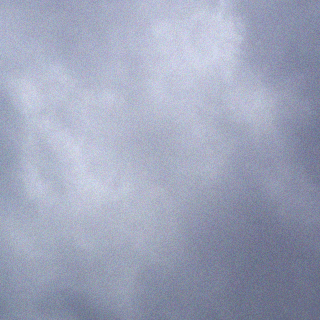Gmail SMTP Server를 이용한 메일전송 예제 (무료 SMTP & Authentication)
http://unionbaby.tistory.com/category/+%20Programer/*%20java?page=2
JavaMail 1.4.1:http://java.sun.com/products/javamail/downloads/index.html
JAF 1.1.1: http://java.sun.com/products/javabeans/jaf/downloads/index.html
Gmail.java
| import javax.mail.*;
import javax.mail.internet.*; import javax.activation.*; import java.io.*; import java.util.*; import java.security.Security; public class Gmail { public static void main(String[] args) { Properties p = new Properties(); p.put(“mail.smtp.user”, “gmail_id@gmail.com“); p.put(“mail.smtp.host”, “smtp.gmail.com”); p.put(“mail.smtp.port”, “465”); p.put(“mail.smtp.starttls.enable”,”true”); p.put( “mail.smtp.auth”, “true”); p.put(“mail.smtp.debug”, “true”); p.put(“mail.smtp.socketFactory.port”, “465”); p.put(“mail.smtp.socketFactory.class”, “javax.net.ssl.SSLSocketFactory”); p.put(“mail.smtp.socketFactory.fallback”, “false”); Security.addProvider(new com.sun.net.ssl.internal.ssl.Provider()); try { Authenticator auth = new SMTPAuthenticator(); Session session = Session.getInstance(p, auth); session.setDebug(true); //session = Session.getDefaultInstance(p); MimeMessage msg = new MimeMessage(session); String message = “Gmail SMTP 서버를 이용한 JavaMail 테스트”; msg.setSubject(“Gmail SMTP 서버를 이용한 JavaMail 테스트”); Address fromAddr = new InternetAddress(“gmail_id@gmail.com“); msg.setFrom(fromAddr); Address toAddr = new InternetAddress(“paran_id@paran.com“); msg.addRecipient(Message.RecipientType.TO, toAddr); msg.setContent(message, “text/plain;charset=KSC5601”); System.out.println(“Message: ” + msg.getContent()); Transport.send(msg); System.out.println(“Gmail SMTP서버를 이용한 메일보내기 성공”); } catch (Exception mex) { // Prints all nested (chained) exceptions as well System.out.println(“I am here??? “); mex.printStackTrace(); } } private static class SMTPAuthenticator extends javax.mail.Authenticator { public PasswordAuthentication getPasswordAuthentication() { return new PasswordAuthentication(“cwiskykim”, “cw******”); // Google id, pwd } } } |
GoogleTest.java
| import java.security.Security;
import java.util.Properties; import javax.mail.Message; import javax.mail.MessagingException; import javax.mail.PasswordAuthentication; import javax.mail.Session; import javax.mail.Transport; import javax.mail.internet.InternetAddress; import javax.mail.internet.MimeMessage; public class GoogleTest { private static final String SMTP_HOST_NAME = “smtp.gmail.com”; private static final String SMTP_PORT = “465”; private static final String emailMsgTxt = “Gmail SMTP 서버를 사용한 JavaMail 테스트”; private static final String emailSubjectTxt = “Gmail SMTP 테스트”; private static final String emailFromAddress = “cwisky@yahoo.com“; private static final String SSL_FACTORY = “javax.net.ssl.SSLSocketFactory”; private static final String[] sendTo = { “cwisky@paran.com“};
public static void main(String args[]) throws Exception { Security.addProvider(new com.sun.net.ssl.internal.ssl.Provider()); new GoogleTest().sendSSLMessage(sendTo, emailSubjectTxt, emailMsgTxt, emailFromAddress); System.out.println(“Sucessfully Sent mail to All Users”); } public void sendSSLMessage(String recipients[], String subject, String message, String from) throws MessagingException { boolean debug = true; Properties props = new Properties(); props.put(“mail.smtp.host”, SMTP_HOST_NAME); props.put(“mail.smtp.auth”, “true”); props.put(“mail.debug”, “true”); props.put(“mail.smtp.port”, SMTP_PORT); props.put(“mail.smtp.socketFactory.port”, SMTP_PORT); props.put(“mail.smtp.socketFactory.class”, SSL_FACTORY); props.put(“mail.smtp.socketFactory.fallback”, “false”); Session session = Session.getDefaultInstance(props, new javax.mail.Authenticator() { protected PasswordAuthentication getPasswordAuthentication() { return new PasswordAuthentication(“cwiskykim“, “cw******“); } } ); session.setDebug(debug); Message msg = new MimeMessage(session); InternetAddress addressFrom = new InternetAddress(from); msg.setFrom(addressFrom); InternetAddress[] addressTo = new InternetAddress[recipients.length]; for (int i = 0; i < recipients.length; i++) { addressTo[i] = new InternetAddress(recipients[i]); } msg.setRecipients(Message.RecipientType.TO, addressTo); // Setting the Subject and Content Type msg.setSubject(subject); msg.setContent(message, “text/plain;charset=KSC5601”); Transport.send(msg); } } |
GMail SMTP 서버를 이용하여 텍스트와 첨부파일을 전송하는 예제 프로그램
| package mail;
import java.io.File; import java.security.Security; import java.util.Properties; import javax.activation.DataHandler; import javax.activation.FileDataSource; import javax.mail.BodyPart; import javax.mail.Message; import javax.mail.MessagingException; import javax.mail.Multipart; import javax.mail.PasswordAuthentication; import javax.mail.Session; import javax.mail.Transport; import javax.mail.internet.InternetAddress; import javax.mail.internet.MimeBodyPart; import javax.mail.internet.MimeMessage; import javax.mail.internet.MimeMultipart; public class GmailSMTP { private static final String SMTP_HOST_NAME = “smtp.gmail.com”; private static final String SMTP_PORT = “465”; private static final String emailMsgTxt = “Gmail SMTP 서버를 사용한 JavaMail 테스트”; private static final String emailSubjectTxt = “Gmail SMTP 테스트”; private static final String emailFromAddress = “cwisky@yahoo.com“; private static final String SSL_FACTORY = “javax.net.ssl.SSLSocketFactory”; private static final String[] sendTo = { “cwisky@paran.com“};
public static void main(String args[]) throws Exception { Security.addProvider(new com.sun.net.ssl.internal.ssl.Provider()); new GmailSMTP().sendSSLMessage(sendTo, emailSubjectTxt, emailMsgTxt, emailFromAddress); System.out.println(“Sucessfully Sent mail to All Users”); } public void sendSSLMessage(String recipients[], String subject, String message, String from) throws MessagingException { boolean debug = true; Properties props = new Properties(); props.put(“mail.smtp.host”, SMTP_HOST_NAME); props.put(“mail.smtp.auth”, “true”); props.put(“mail.debug”, “true”); props.put(“mail.smtp.port”, SMTP_PORT); props.put(“mail.smtp.socketFactory.port”, SMTP_PORT); props.put(“mail.smtp.socketFactory.class”, SSL_FACTORY); props.put(“mail.smtp.socketFactory.fallback”, “false”); Session session = Session.getDefaultInstance(props, new javax.mail.Authenticator() { protected PasswordAuthentication getPasswordAuthentication() { return new PasswordAuthentication(“cwiskykim“, “cw123456“); } } ); session.setDebug(debug); Message msg = new MimeMessage(session); InternetAddress addressFrom = new InternetAddress(from); msg.setFrom(addressFrom); InternetAddress[] addressTo = new InternetAddress[recipients.length]; for (int i = 0; i < recipients.length; i++) { addressTo[i] = new InternetAddress(recipients[i]); } msg.setRecipients(Message.RecipientType.TO, addressTo); // Setting the Subject and Content Type msg.setSubject(subject); |
/*텍스트만 전송하는 경우 아래의 2라인만 추가하면 된다.
* 그러나 텍스트와 첨부파일을 함께 전송하는 경우에는 아래의 2라인을 제거하고
* 대신에 그 아래의 모든 문장을 추가해야 한다.
**/
//msg.setContent(message, “text/plain;charset=KSC5601”);
//Transport.send(msg);
/* 텍스트와 첨부파일을 함께 전송하는 경우에는 위의 2라인을 제거하고 아래의 모든 라인을 추가한다.*/
// Create the message part
BodyPart messageBodyPart = new MimeBodyPart();
// Fill the message
messageBodyPart.setText(“테스트용 메일의 내용입니다.”);
Multipart multipart = new MimeMultipart();
multipart.addBodyPart(messageBodyPart);
// Part two is attachment
messageBodyPart = new MimeBodyPart();
File file = new File(“C:/append.txt“);
FileDataSource fds = new FileDataSource(file);
messageBodyPart.setDataHandler(new DataHandler(fds));
messageBodyPart.setFileName(fds.getName());
multipart.addBodyPart(messageBodyPart);
// Put parts in message
msg.setContent(multipart);
// Send the message
Transport.send(msg);
System.out.println(“E-mail successfully sent!!”);
}
}
Gmail_POP3.java
| package gmail;
/** 1.Log into your gmail account via webmail http://mail.google.com/ 2.Click on “settings” and select “Mail Forwarding & POP3/IMAP” 3.Select “enable POP for all mail” and “save changes” 4.In the code below replace USERNAME & PASSWORD with your respective GMAIL account username and its corresponding password! */ public class Gmail_POP3 {
static final String USERNAME = “cwiskykim@gmail.com“; static final String PASSWORD = “cw123456“;
public Gmail_POP3() {}
public static void main(String[] args) {
try { GmailUtilities gmail = new GmailUtilities(); gmail.setUserPass(USERNAME, PASSWORD); // Gmail 계정 메일주소, 암호 gmail.connect(); gmail.openFolder(“INBOX”);
int totalMessages = gmail.getMessageCount(); int newMessages = gmail.getNewMessageCount();
System.out.println(“Total messages = ” + totalMessages); System.out.println(“New messages = ” + newMessages); System.out.println(“——————————-“);
//Uncomment the below line to print the body of the message. //Remember it will eat-up your bandwidth if you have 100’s of messages. //gmail.printAllMessageEnvelopes(); gmail.printAllMessages();
} catch(Exception e) { e.printStackTrace(); System.exit(-1); } } } |
GmailUtilities.java
| package gmail;
import com.sun.mail.pop3.POP3SSLStore; import java.io.File; import java.io.IOException; import java.io.InputStream; import java.util.Date; import java.util.Properties; import javax.mail.Address; import javax.mail.FetchProfile; import javax.mail.Flags; import javax.mail.Folder; import javax.mail.Message; import javax.mail.MessagingException; import javax.mail.Multipart; import javax.mail.Part; import javax.mail.Session; import javax.mail.Store; import javax.mail.URLName; import javax.mail.internet.ContentType; import javax.mail.internet.InternetAddress; import javax.mail.internet.MimeBodyPart; import javax.mail.internet.ParseException;
public class GmailUtilities {
private Session session = null; private Store store = null; private String username, password; private Folder folder;
public GmailUtilities() {
}
public void setUserPass(String username, String password) { this.username = username; this.password = password; }
public void connect() throws Exception {
String SSL_FACTORY = “javax.net.ssl.SSLSocketFactory”;
Properties pop3Props = new Properties();
pop3Props.setProperty(“mail.pop3.socketFactory.class”, SSL_FACTORY); pop3Props.setProperty(“mail.pop3.socketFactory.fallback”, “false”); pop3Props.setProperty(“mail.pop3.port”, “995”); pop3Props.setProperty(“mail.pop3.socketFactory.port”, “995”);
URLName url = new URLName(“pop3”, “pop.gmail.com”, 995, “”, username, password);
session = Session.getInstance(pop3Props, null); store = new POP3SSLStore(session, url); store.connect();
}
public void openFolder(String folderName) throws Exception {
// Open the Folder folder = store.getDefaultFolder();
folder = folder.getFolder(folderName);
if (folder == null) { throw new Exception(“Invalid folder”); }
// try to open read/write and if that fails try read-only try {
folder.open(Folder.READ_WRITE);
} catch (MessagingException ex) {
folder.open(Folder.READ_ONLY);
} }
public void closeFolder() throws Exception { folder.close(false); }
public int getMessageCount() throws Exception { return folder.getMessageCount(); }
public int getNewMessageCount() throws Exception { return folder.getNewMessageCount(); }
public void disconnect() throws Exception { store.close(); }
public void printMessage(int messageNo) throws Exception { System.out.println(“Getting message number: ” + messageNo);
Message m = null;
try { m = folder.getMessage(messageNo); dumpPart(m); } catch (IndexOutOfBoundsException iex) { System.out.println(“Message number out of range”); } }
public void printAllMessageEnvelopes() throws Exception {
// Attributes & Flags for all messages .. Message[] msgs = folder.getMessages();
// Use a suitable FetchProfile FetchProfile fp = new FetchProfile(); fp.add(FetchProfile.Item.ENVELOPE); folder.fetch(msgs, fp);
for (int i = 0; i < msgs.length; i++) { System.out.println(“————————–“); System.out.println(“MESSAGE #” + (i + 1) + “:”); dumpEnvelope(msgs[i]);
}
}
public void printAllMessages() throws Exception {
// Attributes & Flags for all messages .. Message[] msgs = folder.getMessages();
// Use a suitable FetchProfile FetchProfile fp = new FetchProfile(); fp.add(FetchProfile.Item.ENVELOPE); folder.fetch(msgs, fp);
for (int i = 0; i < msgs.length; i++) { System.out.println(“————————–“); System.out.println(“MESSAGE #” + (i + 1) + “:”); dumpPart(msgs[i]); }
}
public static void dumpPart(Part p) throws Exception { if (p instanceof Message) dumpEnvelope((Message)p);
String ct = p.getContentType(); try { pr(“CONTENT-TYPE: ” + (new ContentType(ct)).toString()); } catch (ParseException pex) { pr(“BAD CONTENT-TYPE: ” + ct); }
/* * Using isMimeType to determine the content type avoids * fetching the actual content data until we need it. */ if (p.isMimeType(“text/plain”)) { pr(“This is plain text”); pr(“—————————“); System.out.println((String)p.getContent()); } else {
// just a separator pr(“—————————“);
} }
public static void dumpEnvelope(Message m) throws Exception { pr(” “); Address[] a; // FROM if ((a = m.getFrom()) != null) { for (int j = 0; j < a.length; j++) pr(“FROM: ” + a[j].toString()); }
// TO if ((a = m.getRecipients(Message.RecipientType.TO)) != null) { for (int j = 0; j < a.length; j++) { pr(“TO: ” + a[j].toString()); } }
// SUBJECT pr(“SUBJECT: ” + m.getSubject());
// DATE Date d = m.getSentDate(); pr(“SendDate: ” + (d != null ? d.toString() : “UNKNOWN”));
// CONTENT pr(“CONTENT: “+ m.getContent());
}
static String indentStr = ” “; static int level = 0;
/** * Print a, possibly indented, string. */ public static void pr(String s) {
System.out.print(indentStr.substring(0, level * 2)); System.out.println(s); }
} |