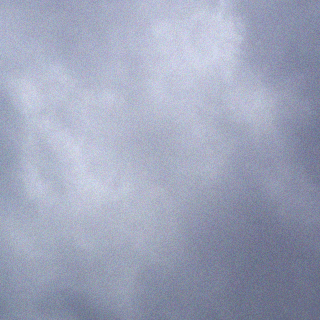라이브러리 추가 및 SCAN 기능 구현
flutter_ble_lib
https://pub.dev/packages/flutter_ble_lib
permission_handler
https://pub.dev/packages/permission_handler
프로젝트에 안드로이드 SDK 버전이 낮게 설정되어 아래와 같은 에러가 발생할 수이다
ble_example\android\app\src\debug\AndroidManifest.xml Error: uses-sdk:minSdkVersion 16 cannot be smaller than version 18 declared in library [:flutter_ble_lib] E:\study\flutter\ble_example\build\flutter_ble_lib\intermediates\library_manifest\debug\AndroidManifest.xml as the library might be using APIs not available in 16 Suggestion: use a compatible library with a minSdk of at most 16, or increase this project’s minSdk version to at least 18, or use tools:overrideLibrary=”com.polidea.flutter_ble_lib” to force usage (may lead to runtime failures) FAILURE: Build failed with an exception. * What went wrong: Execution failed for task ‘:app:processDebugManifest’. > Manifest merger failed : uses-sdk:minSdkVersion 16 cannot be smaller than version 18 declared in library [:flutter_ble_lib] E:\study\flutter\ble_example\build\flutter_ble_lib\intermediates\library_manifest\debug\AndroidManifest.xml as the library might be using APIs not available in 16 Suggestion: use a compatible library with a minSdk of at most 16, or increase this project’s minSdk version to at least 18, or use tools:overrideLibrary=”com.polidea.flutter_ble_lib” to force usage (may lead to runtime failures) * Try: Run with –stacktrace option to get the stack trace. Run with –info or –debug option to get more log output. Run with –scan to get full insights. * Get more help at https://help.gradle.org BUILD FAILED in 1m 3s Exception: Gradle task assembleDebug failed with exit code 1 Exited (sigterm)
해당 문제를 해결하려면 최소 SDK 버전을 1.8 이상으로 올려야 한다.
android/app/build.gradle”을 파일에서
defaultConfig 항목 중 minSdkVersion를 18 이상으로 변경 해야함.
import 'dart:io';
import 'package:flutter/material.dart';
import 'package:flutter_ble_lib/flutter_ble_lib.dart';
import 'package:permission_handler/permission_handler.dart';
void main() {
runApp(MyApp());
}
class MyApp extends StatelessWidget {
@override
Widget build(BuildContext context) {
return MaterialApp(
title: 'Flutter BLE Demo',
home: MyHomePage(title: 'Flutter BLE Demo Page'),
);
}
}
class MyHomePage extends StatefulWidget {
MyHomePage({Key key, this.title}) : super(key: key);
final String title;
@override
_MyHomePageState createState() => _MyHomePageState();
}
class _MyHomePageState extends State<MyHomePage> {
BleManager _bleManager = BleManager(); //BLE 메니저
bool _isScanning= false; //스캔 확인용
List<BleDeviceItem> deviceList = []; //BLE 정보 저장용
@override
void initState() {
init(); //BLE 초기화
super.initState();
}
void init() async {
//BLE 생성
await _bleManager.createClient(
restoreStateIdentifier: "example-restore-state-identifier",
restoreStateAction: (peripherals) {
peripherals?.forEach((peripheral) {
print("Restored peripheral: ${peripheral.name}");
});
})
.catchError((e) => print("Couldn't create BLE client $e"))
.then((_) => _checkPermissions()) //BLE 생성 후 퍼미션 체크
.catchError((e) => print("Permission check error $e"));
//.then((_) => _waitForBluetoothPoweredOn())
}
//퍼미션 체크 및 없으면 퍼미션 동의 화면 출력
_checkPermissions() async {
if (Platform.isAndroid) {
if (await Permission.contacts.request().isGranted) {
}
Map<Permission, PermissionStatus> statuses = await [
Permission.location
].request();
print(statuses[Permission.location]);
}
}
//스캔 ON/OFF
void scan() async {
if(!_isScanning) {
deviceList.clear();
_bleManager.startPeripheralScan().listen((scanResult) {
// 페리페럴 항목에 이름이 있으면 그걸 사용하고
// 없다면 어드버타이지먼트 데이터의 이름을 사용하고 그것 마져 없다면 Unknown으로 표시
var name = scanResult.peripheral.name ?? scanResult.advertisementData.localName ?? "Unknown";
/*
// 여러가지 정보 확인
print("Scanned Name ${name}, RSSI ${scanResult.rssi}");
print("\tidentifier(mac) ${scanResult.peripheral.identifier}"); //mac address
print("\tservice UUID : ${scanResult.advertisementData.serviceUuids}");
print("\tmanufacture Data : ${scanResult.advertisementData.manufacturerData}");
print("\tTx Power Level : ${scanResult.advertisementData.txPowerLevel}");
print("\t${scanResult.peripheral}");
*/
//이미 검색된 장치인지 확인 mac 주소로 확인
var findDevice = deviceList.any((element) {
if(element.peripheral.identifier == scanResult.peripheral.identifier)
{
//이미 존재하면 기존 값을 갱신.
element.peripheral = scanResult.peripheral;
element.advertisementData = scanResult.advertisementData;
element.rssi = scanResult.rssi;
return true;
}
return false;
});
//처음 발견된 장치라면 devicelist에 추가
if(!findDevice) {
deviceList.add(BleDeviceItem(name, scanResult.rssi, scanResult.peripheral, scanResult.advertisementData));
}
//갱긴 적용.
setState((){});
});
//스캔중으로 변수 변경
setState(() { _isScanning = true; });
}
else {
//스캔중이었다면 스캔 정지
_bleManager.stopPeripheralScan();
setState(() { _isScanning = false; });
}
}
//디바이스 리스트 화면에 출력
list() {
return ListView.builder(
itemCount: deviceList.length,
itemBuilder: (context, index) {
return ListTile(
//디바이스 이름과 맥주소 그리고 신호 세기를 표시한다.
title: Text(deviceList[index].deviceName),
subtitle: Text(deviceList[index].peripheral.identifier),
trailing: Text("${deviceList[index].rssi}"),
);
},
);
}
@override
Widget build(BuildContext context) {
return Scaffold(
appBar: AppBar(
title: Text(widget.title),
),
body: Center(
//디바이스 리스트 함수 호출
child: list(),
),
floatingActionButton: FloatingActionButton(
onPressed: scan, //버튼이 눌리면 스캔 ON/OFF 동작
child: Icon(_isScanning?Icons.stop:Icons.bluetooth_searching), //_isScanning 변수에 따라 아이콘 표시 변경
),
);
}
}
//디바이스 정보 저장용 클래스
class BleDeviceItem {
String deviceName;
Peripheral peripheral;
int rssi;
AdvertisementData advertisementData;
BleDeviceItem(this.deviceName, this.rssi, this.peripheral, this.advertisementData);
}
연결 + 해제 기능 구현
import 'dart:io';
import 'package:flutter/material.dart';
import 'package:flutter_ble_lib/flutter_ble_lib.dart';
import 'package:permission_handler/permission_handler.dart';
void main() {
runApp(MyApp());
}
class MyApp extends StatelessWidget {
@override
Widget build(BuildContext context) {
return MaterialApp(
title: 'Flutter BLE Demo',
home: MyHomePage(title: 'Flutter BLE Demo Page'),
);
}
}
class MyHomePage extends StatefulWidget {
MyHomePage({Key key, this.title}) : super(key: key);
final String title;
@override
_MyHomePageState createState() => _MyHomePageState();
}
class _MyHomePageState extends State<MyHomePage> {
BleManager _bleManager = BleManager();
bool _isScanning = false;
bool _connected = false;
Peripheral _curPeripheral; // 연결된 장치 변수
List<BleDeviceItem> deviceList = []; // BLE 장치 리스트 변수
String _statusText = ''; // BLE 상태 변수
@override
void initState() {
init();
super.initState();
}
// BLE 초기화 함수
void init() async {
//ble 매니저 생성
await _bleManager.createClient(
restoreStateIdentifier: "example-restore-state-identifier",
restoreStateAction: (peripherals) {
peripherals?.forEach((peripheral) {
print("Restored peripheral: ${peripheral.name}");
});
})
.catchError((e) => print("Couldn't create BLE client $e"))
.then((_) => _checkPermissions()) //매니저 생성되면 권한 확인
.catchError((e) => print("Permission check error $e"));
}
// 권한 확인 함수 권한 없으면 권한 요청 화면 표시, 안드로이드만 상관 있음
_checkPermissions() async {
if (Platform.isAndroid) {
if (await Permission.contacts.request().isGranted) {
}
Map<Permission, PermissionStatus> statuses = await [
Permission.location
].request();
print(statuses[Permission.location]);
}
}
//장치 화면에 출력하는 위젯 함수
list() {
return ListView.builder(
itemCount: deviceList.length,
itemBuilder: (context, index) {
return ListTile(
title: Text(deviceList[index].deviceName),
subtitle: Text(deviceList[index].peripheral.identifier),
trailing: Text("${deviceList[index].rssi}"),
onTap: () { // 리스트중 한개를 탭(터치) 하면 해당 디바이스와 연결을 시도한다.
connect(index);
}
);
},
);
}
//scan 함수
void scan() async {
if(!_isScanning) {
deviceList.clear(); //기존 장치 리스트 초기화
//SCAN 시작
_bleManager.startPeripheralScan().listen((scanResult) {
//listen 이벤트 형식으로 장치가 발견되면 해당 루틴을 계속 탐.
//periphernal.name이 없으면 advertisementData.localName확인 이것도 없다면 unknown으로 표시
var name = scanResult.peripheral.name ?? scanResult.advertisementData.localName ?? "Unknown";
// 기존에 존재하는 장치면 업데이트
var findDevice = deviceList.any((element) {
if(element.peripheral.identifier == scanResult.peripheral.identifier)
{
element.peripheral = scanResult.peripheral;
element.advertisementData = scanResult.advertisementData;
element.rssi = scanResult.rssi;
return true;
}
return false;
});
// 새로 발견된 장치면 추가
if(!findDevice) {
deviceList.add(BleDeviceItem(name, scanResult.rssi, scanResult.peripheral, scanResult.advertisementData));
}
//페이지 갱신용
setState((){});
});
setState(() { //BLE 상태가 변경되면 화면도 갱신
_isScanning = true;
setBLEState('Scanning');
});
}
else {
//스켄중이었으면 스캔 중지
_bleManager.stopPeripheralScan();
setState(() { //BLE 상태가 변경되면 페이지도 갱신
_isScanning = false;
setBLEState('Stop Scan');
});
}
}
//BLE 연결시 예외 처리를 위한 래핑 함수
_runWithErrorHandling(runFunction) async {
try {
await runFunction();
} on BleError catch (e) {
print("BleError caught: ${e.errorCode.value} ${e.reason}");
} catch (e) {
if (e is Error) {
debugPrintStack(stackTrace: e.stackTrace);
}
print("${e.runtimeType}: $e");
}
}
// 상태 변경하면서 페이지도 갱신하는 함수
void setBLEState(txt){
setState(() => _statusText = txt);
}
//연결 함수
connect(index) async {
if(_connected) { //이미 연결상태면 연결 해제후 종료
await _curPeripheral?.disconnectOrCancelConnection();
return;
}
//선택한 장치의 peripheral 값을 가져온다.
Peripheral peripheral = deviceList[index].peripheral;
//해당 장치와의 연결상태를 관촬하는 리스너 실행
peripheral.observeConnectionState(emitCurrentValue: true)
.listen((connectionState) {
// 연결상태가 변경되면 해당 루틴을 탐.
switch(connectionState) {
case PeripheralConnectionState.connected: { //연결됨
_curPeripheral = peripheral;
setBLEState('connected');
}
break;
case PeripheralConnectionState.connecting: { setBLEState('connecting'); }//연결중
break;
case PeripheralConnectionState.disconnected: { //해제됨
_connected=false;
print("${peripheral.name} has DISCONNECTED");
setBLEState('disconnected');
}
break;
case PeripheralConnectionState.disconnecting: { setBLEState('disconnecting');}//해제중
break;
default:{//알수없음...
print("unkown connection state is: \n $connectionState");
}
break;
}
});
_runWithErrorHandling(() async {
//해당 장치와 이미 연결되어 있는지 확인
bool isConnected = await peripheral.isConnected();
if(isConnected) {
print('device is already connected');
//이미 연결되어 있기때문에 무시하고 종료..
return;
}
//연결 시작!
await peripheral.connect().then((_) {
//연결이 되면 장치의 모든 서비스와 캐릭터리스틱을 검색한다.
peripheral.discoverAllServicesAndCharacteristics()
.then((_) => peripheral.services())
.then((services) async {
print("PRINTING SERVICES for ${peripheral.name}");
//각각의 서비스의 하위 캐릭터리스틱 정보를 디버깅창에 표시한다.
for(var service in services) {
print("Found service ${service.uuid}");
List<Characteristic> characteristics = await service.characteristics();
for( var characteristic in characteristics ) {
print("${characteristic.uuid}");
}
}
//모든 과정이 마무리되면 연결되었다고 표시
_connected = true;
print("${peripheral.name} has CONNECTED");
});
});
});
}
//페이지 구성
@override
Widget build(BuildContext context) {
return Scaffold(
appBar: AppBar(
title: Text(widget.title),
),
body: Center(
child: Column(
children: <Widget>[
Expanded(
flex: 1,
child: list(), //리스트 출력
),
Container(
child: Row(
children: <Widget>[
RaisedButton( //scan 버튼
onPressed: scan,
child: Icon(_isScanning?Icons.stop:Icons.bluetooth_searching),
),
SizedBox(width: 10,),
Text("State : "), Text(_statusText), //상태 정보 표시
],
),
),
],
),
),
);
}
}
//BLE 장치 정보 저장 클래스
class BleDeviceItem {
String deviceName;
Peripheral peripheral;
int rssi;
AdvertisementData advertisementData;
BleDeviceItem(this.deviceName, this.rssi, this.peripheral, this.advertisementData);
}예를 들어 위와 같이 Nordic_UART를 선택해 연결을 하게 되면 아래와 같은 메시지들을 볼 수 있다.

위에 표시한 것들은 해당 장치에서 제공하는 서비스 UUID이다.

그리고 이것은 각 서비스의 캐리터리스틱이다.

다음번엔 해당 정보들로 데이터를 주고받는 방법을 알아볼 것이다.
잠깐 맛보기로 보자면 다음과 같다.
우선 데이터 보낼 때
//보낼때
peripheral.writeCharacteristic(
BLE_SERVICE_UUID,
BLE_RX_CHARACTERISTIC,
Uint8List.fromList(message.codeUnits),
false);
//받는 캐리터리스틱 모니터링 ON 함수, 보통 Notification Enable 정도로 생각하면될 것 같다.
characteristicUpdates = peripheral.monitorCharacteristic(
BLE_SERVICE_UUID,
BLE_TX_CHARACTERISTIC);
//데이터 받는 리스너 핸들 변수
StreamSubscription monitoringStreamSubscription;
//이미 리스너가 있다면 취소
await monitoringStreamSubscription?.cancel(); // ?. = 해당객체가 null이면 무시하고 넘어감.
monitoringStreamSubscription = characteristicUpdates.listen( (value) {
print("read data : ${value.value}"); //데이터 출력
},
onError: (error) {
print("Error while monitoring characteristic \n$error"); //실패시
},
cancelOnError: true, //에러 발생시 자동으로 listen 취소
);
이게 더 좋다네…
https://pub.dev/packages/flutter_blue