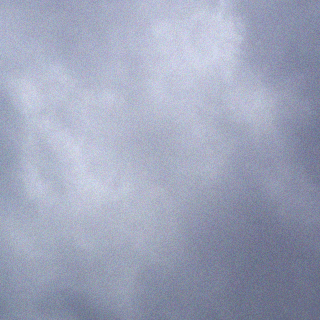String word = s;
System.out.println(“utf-8(1) : ” + new String(word.getBytes(“utf-8”), “euc-kr”));
System.out.println(“utf-8(2) : ” + new String(word.getBytes(“utf-8”), “ksc5601”));
System.out.println(“utf-8(3) : ” + new String(word.getBytes(“utf-8”), “x-windows-949”));
System.out.println(“utf-8(4) : ” + new String(word.getBytes(“utf-8”), “iso-8859-1”));
System.out.println(“iso-8859-1(1) : ” + new String(word.getBytes(“iso-8859-1”), “euc-kr”));
System.out.println(“iso-8859-1(2) : ” + new String(word.getBytes(“iso-8859-1”), “ksc5601”));
System.out.println(“iso-8859-1(3) : ” + new String(word.getBytes(“iso-8859-1”), “x-windows-949”));
System.out.println(“iso-8859-1(4) : ” + new String(word.getBytes(“iso-8859-1”), “utf-8”));
System.out.println(“euc-kr(1) : ” + new String(word.getBytes(“euc-kr”), “ksc5601”));
System.out.println(“euc-kr(2) : ” + new String(word.getBytes(“euc-kr”), “utf-8”));
System.out.println(“euc-kr(3) : ” + new String(word.getBytes(“euc-kr”), “x-windows-949”));
System.out.println(“euc-kr(4) : ” + new String(word.getBytes(“euc-kr”), “iso-8859-1”));
System.out.println(“ksc5601(1) : ” + new String(word.getBytes(“ksc5601”), “euc-kr”));
System.out.println(“ksc5601(2) : ” + new String(word.getBytes(“ksc5601”), “utf-8”));
System.out.println(“ksc5601(3) : ” + new String(word.getBytes(“ksc5601”), “x-windows-949”));
System.out.println(“ksc5601(4) : ” + new String(word.getBytes(“ksc5601”), “iso-8859-1”));
System.out.println(“x-windows-949(1) : ” + new String(word.getBytes(“x-windows-949”), “euc-kr”));
System.out.println(“x-windows-949(2) : ” + new String(word.getBytes(“x-windows-949”), “utf-8”));
System.out.println(“x-windows-949(3) : ” + new String(word.getBytes(“x-windows-949”), “ksc5601”));
System.out.println(“x-windows-949(4) : ” + new String(word.getBytes(“x-windows-949”), “iso-8859-1”));